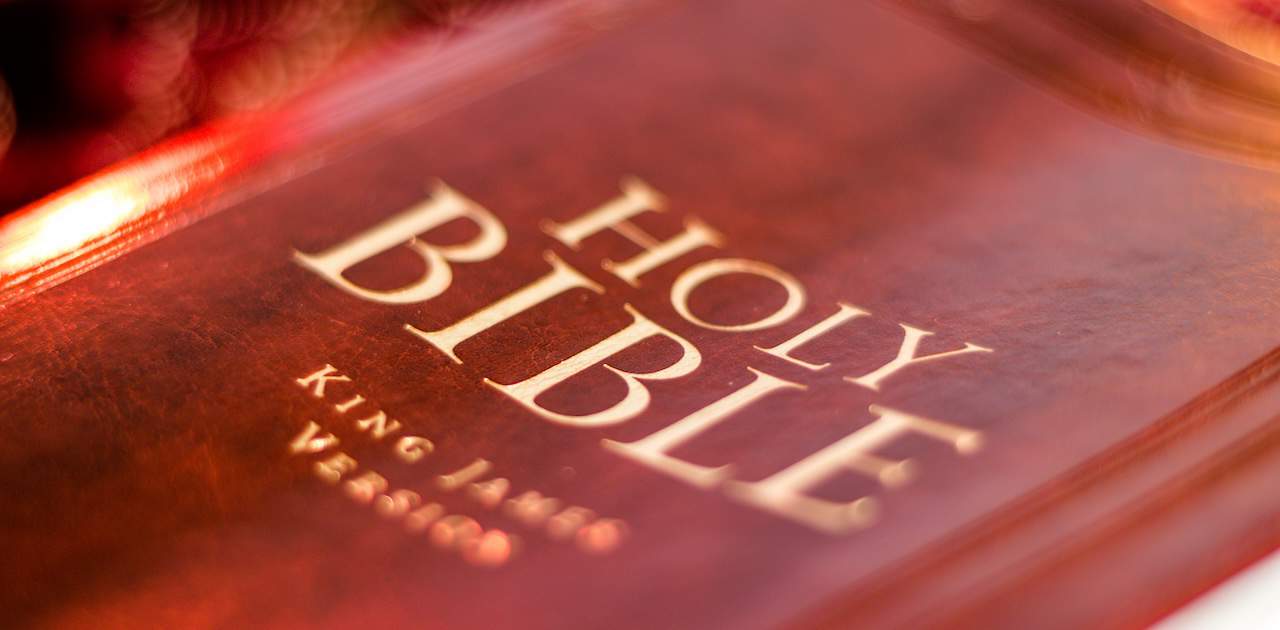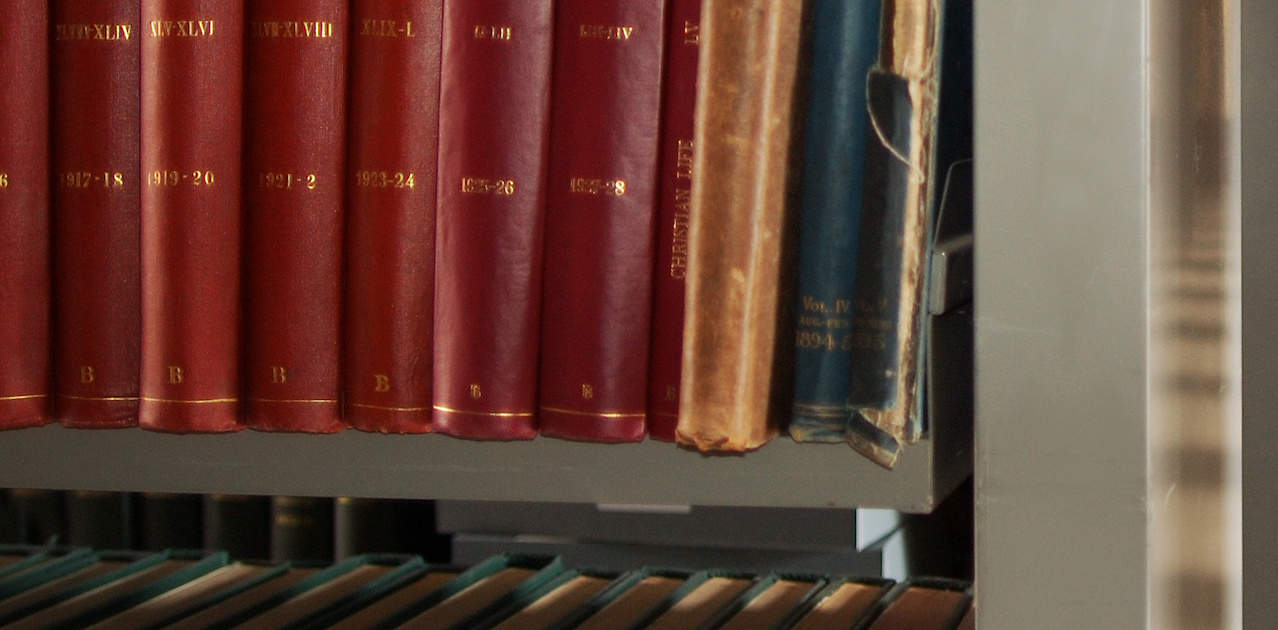And how do you save your research long after you’re gone?
All of us, no matter when we began researching our family history, face a unique challenge today: how do we share our genealogy research with future generations after we die?
Digital files and print record-keeping has risks you need to manage
In the pre-digital days, research lived on countless pedigree charts tucked in binders alongside a scant few photos, scans of birth certificates, newspaper clippings, and scribbles questioning dates and spellings. When someone passed on, these records were generally easily discoverable and usable by next of kin or researchers at local historical or genealogy societies.
Hundreds of family history files are in our Research Library collection in Warren County alone. Family Bibles, including the handwritten birth and death dates of people in a home, also fill our shelves. These files have survived travel, water, fire, and storms. It sounds impressive, but it’s much easier for a piece of paper to continue working after 100 years than a computer.
For most people, starting their research begins at Ancestry.com or Family Search. These are great resources, but your account login and those records often live behind your account ID and password — and probably your credit card. Even with the best folder structure, these digital organization systems can be impossible to access when you’re gone.
Still, you should use whatever system works best for you today. These are just tools to help you get work done.
There are ways, however, of ensuring your research work, records, and family history continues on after you.
Share your login with family, and recognize costs
Family Search is largely free because of immense support from the Church of Latter-Day Saints, but Ancestry.com isn’t free. Other apps and services exist, too, like Mac Family Tree. But they all face bandwidth, file storage, and development costs and may require upgrade costs and licenses to support the developer’s work. Often, that work merely keeps up with new security standards and protocols necessary to keep our computers and web services running smoothly with new technology.
- You should share your login and associated URLs with a family member, but do so safely and securely.
- Consider including passwords and PINs in your will, kept in a vault.
- And remember to update your will should your passwords or email address change.
- Ensure that after your death, no one lets it all disappear because a recurring credit card charge fails.
- If you use other services for drafts or notes, like Apple Notes or Evernote, consolidate what you can and make them accessible in case of your death.
Let your family know how much work you put into your research, and keep a file easily accessible to them with what’s incomplete or unverified.
Export your family tree in GEDCOM format to other apps
All of the major genealogy research apps, including Ancestry.com, allow you to export your tree as a GEDCOM (Genealogical Data Communication) file. This file format is a universally recognized standard around the world.
It’s not without fault, though. Ancestry.com is a great way to find photos and document scans of ancestors, but those assets are Ancestry’s company data. They paid to have much of that information stored, scanned, tagged, and organized. When you export your GEDCOM file, those photos won’t come with it. Research notes may not be imported perfectly into other genealogy software, either.
This means when someone imports your GEDCOM file, they’ll have names, dates, and biographical source information (like which Census you used to cite a person’s location), but not the photos. And every app has quirks. For example, Mac Family Tree includes fields for christening and baptism dates, but Ancestry.com does not. Documents and photos are often the hardest bits of genealogy information to discover, and the historical value of photos is immeasurable.
Your only option for saving this material is to save each file or print them.
If and when you export your GEDCOM file, recognize where it’s saved and include it in your family records so others know it’s there and are able to access it:
- Have a backup in case your computer fails, such as in Google Drive, iCloud Drive, or another hard drive.
- Ensure at least one backup copy is away from your house, such as in a Dropbox account, Google Drive, external hard drive, or iCloud. This way if your house burns down or suffers storm damage, your files are safe.
- Use file names and file folders that make sense for future researchers. Include the date in the file name since file modification and creation dates can change as they’re copied.
Make sure it and all your other genealogy records, scanned photos, and even your current cell phone photos have a helpful organization system that’s understandable to family members. A digital filing system is only as good as a paper system.
You should write a family history book
Your family history is important, and someone will want to read about it eventually — even if your current grandkids seem less than interested today.
Storing all the individual paper documents, trees, and pedigree charts may be too much to print and store, producing significant paper clutter. Organizing all those records, especially as new information arrives, is onerous and expensive. In this case, you should write a family history book.
It can be a short book, but imagine the fun you’ll have reviewing your information and drafting a narrative of your family history as they traveled around the country in pursuit of their dreams and livelihoods. You can include photos and captions, citations, stories ripped from the headlines, notes from yourself, and anything else you can think to add — such as memories of recent events.
Your “book” could take many forms as:
- A first-person narrative from you
- A scrapbook
- A long or short story told from the point of view of you, a third party, or members of your family as “characters” in your ancestry
When you’re done, you can print the first edition cheaply at a commercial printer and have it bound. Print multiple copies, donate one to your local Historical Society or research library, give another to family members, and keep one for yourself. This way, your hard work is guaranteed to live on into the future.
The Warren County Museum and Research Library house hundreds of genealogy papers, paper files, and family history research similar to these narratives. This idea isn’t new. The family Bible, which often includes written birth and death dates, was originally the local library for family historians.
As you discover new information or corrections, include addendums or work on second and third editions for future re-printing. Save the electronic copies to your computer and back them up in other places, like a cloud storage service or on hard drives.
The best solution: keep digital files and print genealogy files during your research process
Using digital and analog records is the best way to do your genealogy research.
Digital genealogy software provides fast, convenient ways to find information sourced from billions of sources. Printing them gives you the best way to preserve that information.
As handy as digital files are, they may prove to be less preserved than traditional analog sources. Digital preservation of computer files faces many challenges:
- Cables, connectors, disks, formats, and service providers change frequently.
- No one knows the true longevity of a disk, since at most disks are only about 20-30 years old.
- Even information stored on a DVD ten years ago is likely unreachable by most people in your family today since computers, iPads, and other devices don’t include DVD drives. DVDs are as hard to work with as ZIP disks, floppy disks, and cassettes before them.
That’s why you should print some mix of your research, and like your digital genealogy work, save them in more than one location with at least one location outside your house to protect against theft or natural disasters.
Unlike Ancestry.com accounts or other services that require ongoing fees opens up a wealth of information, but a humble piece of paper is nearly free. And ten, twenty, or a hundred years from now, it’s likely humans will continue to be able to pick up a piece of paper and read it, unlike digital files, which may succumb to company bankruptcies, buy-outs, format issues, or simply being unable to plug it in.